Are you considering learning Looker Studio but unsure about how challenging it may be? Looker Studio is a powerful data visualization and business intelligence tool that can provide valuable insights into your data. While some may find it intimidating at first, there are a few key things to keep in mind that can help make the learning process more manageable.
In this article, we’ll explore five important factors to consider when delving into the world of Looker Studio and what you need to know to navigate the learning curve effectively. By understanding these key points, you can approach learning Looker Studio with confidence and greater ease.
Overview of Looker Studio
Looker Studio is a powerful data visualization tool that offers users the ability to create interactive and insightful dashboards. With its user-friendly interface and robust features, Looker Studio allows beginners and experienced data analysts alike to easily explore and analyze their data sets.
Whether you are looking to create simple charts or more complex visualizations, Looker Studio provides the tools and resources needed to bring your data to life. By utilizing Looker Studio, you can quickly gain valuable insights and make informed decisions based on your data analysis. With its intuitive design and versatile capabilities, Looker Studio is a valuable tool for anyone looking to dive deep into their data.
Learning Curve of Looker Studio

The learning curve of Looker Studio can be a challenge for new users, but with time and dedication, it can be mastered. The platform offers a wide range of features and capabilities that can seem overwhelming at first glance.
However, by breaking down the learning process into manageable steps and taking advantage of the resources available, such as tutorials and online support, users can quickly get up to speed. While some may find the initial learning curve steep, the payoff in terms of data visualization and analysis capabilities is well worth the effort.
By approaching the learning process with patience and perseverance, users can unlock the full potential of Looker Studio and take their data analysis skills to the next level.
Key Features of Looker Studio
Looker Studio offers a range of key features that set it apart from other data visualization tools. One of the standout features is the ability to create interactive and dynamic dashboards that allow users to easily explore and analyze data.
The platform also provides advanced analytics capabilities, such as predictive modeling and machine learning integrations, to help users derive valuable insights from their data. In addition, Looker Studio offers a user-friendly interface that enables both technical and non-technical users to easily build and customize reports and visualizations.
With its powerful features and intuitive design, Looker Studio is a valuable tool for businesses looking to harness the power of their data.
Tips for Learning Looker Studio

If youre looking to master Looker Studio, there are a few key tips to keep in mind. First and foremost, familiarize yourself with the user interface and navigation.
Spend time exploring the various features and capabilities to get a feel for how everything works together. Next, don’t be afraid to experiment and test things out.
The best way to learn is by getting hands-on experience and trying out different functions. Additionally, take advantage of online resources and tutorials to deepen your understanding.
Looker Studio has a strong community of users who are often willing to share their knowledge and expertise. Finally, practice regularly and challenge yourself to tackle more complex projects.
The more you use Looker Studio, the more comfortable and proficient you will become.
Conclusion
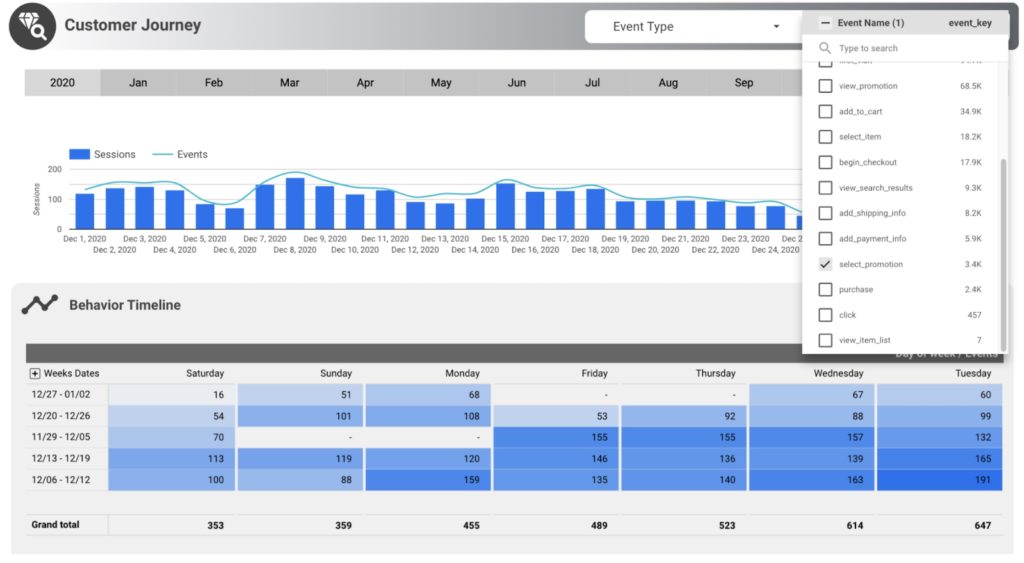 In conclusion, while Looker Studio may initially seem intimidating to learn, several key considerations can help ease the process.
In conclusion, while Looker Studio may initially seem intimidating to learn, several key considerations can help ease the process.
By understanding its user-friendly interface, robust features, and extensive resources, aspiring users can confidently navigate and master the platform. Additionally, seeking out guidance from experienced users or the Looker Studio agency can provide valuable insights and support. With commitment and dedication, mastering Looker Studio is certainly achievable, making it a powerful tool for data visualization and analysis for individuals and businesses alike.




